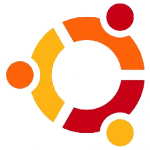 Logwatch is an application that helps with simple log management by daily analysing and reporting a short digest from activities taking place on your machine. In this post a short manual for installing logwatch on your ubuntu box.
Logwatch is an application that helps with simple log management by daily analysing and reporting a short digest from activities taking place on your machine. In this post a short manual for installing logwatch on your ubuntu box.
Install logwatch
sudo apt-get install logwatch
Configure logwatch
Edit the configuration file to suit your needs. Especially have a look at the “MailTo”, “MailFrom” and “Detail”.
/usr/share/logwatch/default.conf/logwatch.conf
After logwatch processes the file above at default.conf the file /usr/share/logwatch/dist.conf/logwatch.conf is being processed. Settings in here will override the settings in default.conf! You most likely want to comment out the line that reads
MailFrom = root
After installation an entry is added to /etc/crond.daily/00logwatch
To execute logwatch from the commandline execute:
/usr/sbin/logwatch --output mail
Mail from logwatch not reaching you? Check your spam folder 🙂
