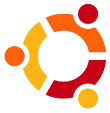On the server:
Edit the file /etc/exports file and add the line:
/share hosts(rw,nohide,insecure,no_subtree_check,async,all_squash,anonuid=idofshare,anonguid=guidofshare]
Example:
/home *(rw,nohide,insecure,no_subtree_check,async,all_squash,anonuid=1008,anongid=1008)
Explanation:
/share is the location you want to share
hosts is the specification of hosts you allow access
all_squash to translate all anonymous id’s (not known on server) to the give anonuid and anongid
no_subtree_check does no checking on the complete subtree of filepermissions (see also here)
After adding or changing an export to the /etc/exports file don’t forget to restart the NFS server:
sudo service nfs-kernel-server restart
On the client:
To view the list of exported shares on the server execute the command:
showmount -e [ip_of_server]
Example of output:
Export list for 192.168.2.200: /home *
To mount the NFS share local create a new subfolder and execute the command:
mount -v [host]:/home ~/home/
This will mount the folder /home on the server local on your /home/ folder.