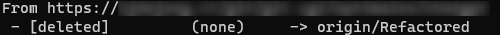If you have some branche son your remote repository that are no longer in use you can delete them by following the steps below (make sure no one is updating these branches anymore).
First make sure you are not on the branch you want to delete
git checkout master
Then list the branches (remote and local) defined in your local repository
git branch -a
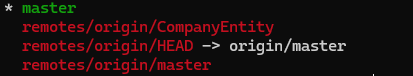
Now delete the branch with name CompanyEntity (casesensitive) from local if its (still) there
# Delete local git branch -d CompanyEntity # Deltete remote git push origin --delete CompanyEntity
Now to update the branches for a repository at another location (deleting stale branches) execute the command:
git fetch --prune
The local branches will be synced with the remote branches