 This post shows you how to connect to a ProFTPD server which requires a TLS connection. TLS is an extra layer of security over the standard FTP protocol used by ProFTPD.
This post shows you how to connect to a ProFTPD server which requires a TLS connection. TLS is an extra layer of security over the standard FTP protocol used by ProFTPD.
First of all install a copy of…..FileZilla and start it up. Next go to the Site Manager (File -> Site Manager… or type Ctrl+S).
Press the New Site button and give your site a logical name; proftpd.example.com for example. Next fill out the dialog as shown below; adjust values where appropriate (host and portname for example).
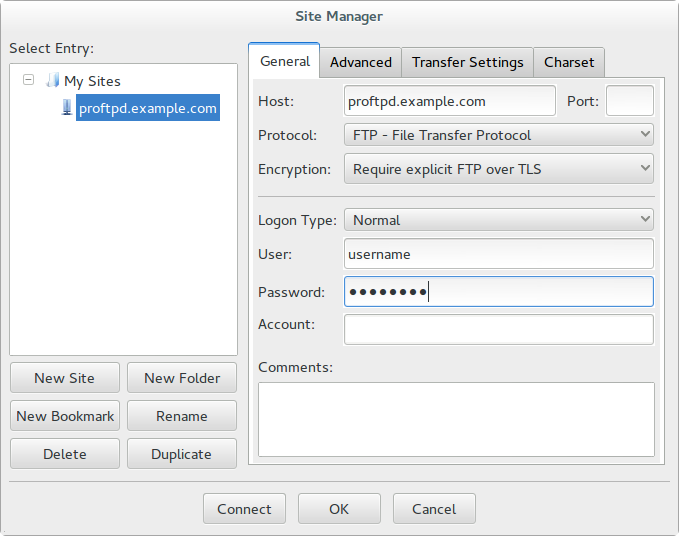
Next go to the tab Transfer Settings and choose for the Transfer mode the value Active . See also the picture below.
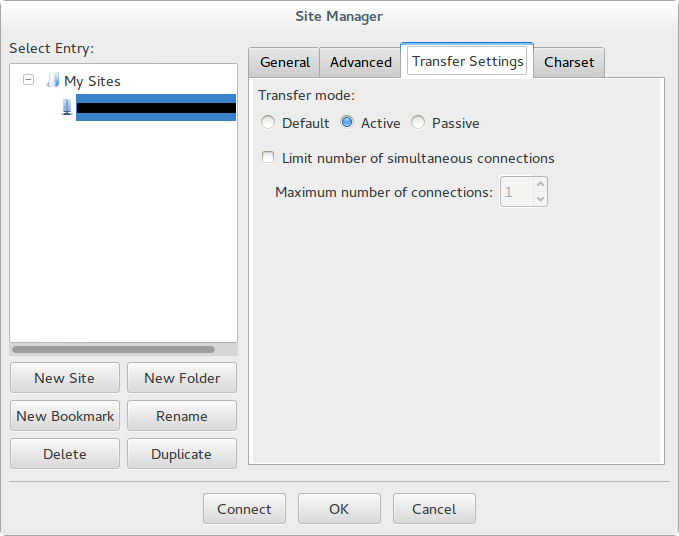
Allright that’s all for your FileZilla configuration. Press the Connect button to make a connection with this ProFTPD instance. If you have never visitied this FTP server before in this FileZilla session a window will, probably (not if the FTP server uses a known certificate), popup which says Unknown certificate . See the dialog below.
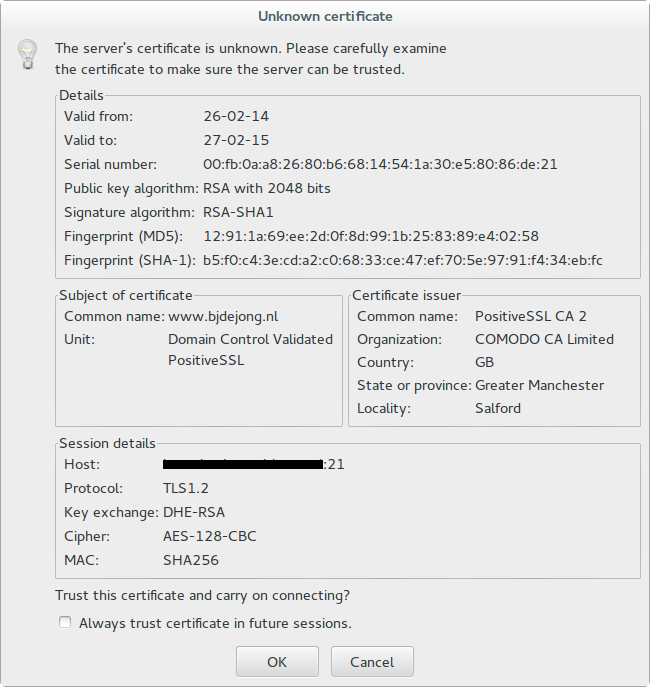
Check the Subject and the Issuer of the certificate; are they familiar? Yes, continue choose no otherwise. Check also the session details. The host should be the same as the one you are trying to connect to. If everything is fine you could choose to always trust this site but that is up to you.
HTH
