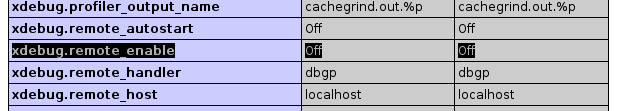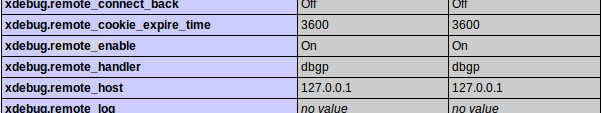So you want to debug your PHP website code with xdebug netbeans? In this post I will explain how to configure XDebug / Apache and NetBeans to start a debug session for your website.
First of all install the necessary components:
apt-get install apache2 apt-get install mysql-server apt-get install php5-mysql apt-get install php5-xdebug
Restart the apache webservice and check for any errors:
service apache2 restart
Create a new website configuration in /etc/apache2/sites-available :
<VirtualHost *:80>
ServerName www.xdebugger.tst
ServerAdmin webmaster@xdebugger.tst
DocumentRoot /var/www/xdebugger/www
<Directory / >
Options FollowSymLinks
AllowOverride None
</Directory>
<Directory /var/www/xdebugger/www">
Options Indexes FollowSymLinks MultiViews
AllowOverride All
Order allow,deny
allow from all
</Directory>
ErrorLog ${APACHE_LOG_DIR}/error.log
CustomLog ${APACHE_LOG_DIR}/access.log combined
</VirtualHost>
Update your hosts file so you can easily test this new site .Add the following line to the file /etc/hosts :
127.0.0.1 www.xdebugger.tst
Next enable remote debugging with XDebug. Although you just installed XDebug it will be disabled by default.
Create a script index.php to see your changes to the apache / php configuration in the directory /var/www/xdebugger/www :
<?php phpinfo(); ?>
Navigate to http://www.xdebugger.tst
As you can see in the picture above XDebug is not enabled. To enable the XDdebug feature add the following lines (if not already there) to the file /etc/php5/apache2/conf.d/20-xdebug.ini :
zend_extension=xdebug.so xdebug.remote_enable=on
Now restart your apache service once more; execute the script and check the xdebug.remote_enable setting:
Execute
sudo service apache2 restart
Navigate to http://www.xdebugger.tst
Now goto your netbeans IDE and create a new project:
File -> New project Category: PHP Projects: PHP Application with Existing Source Press Next Sources Folder: /var/www/xdebugger/www Project Name: xdebugger Press Next Project URL: http://www.xdebugger.tst (same value as the one you added to /etc/hosts!) Press Finish
Set the main project to the newly created project:
Goto Run -> Set Main Project -> xdebugger
Next start your first debugging session!
Goto Debug -> Debug Main project
Additonal information about configuring NetBenas can be found here