 Setup wget to use proxy
Setup wget to use proxy
When you are behind a proxy server you have to tell wget to use that proxy server. To do this create a .wgetrc file in your home directory with the contents below (of course change username, password and proxy url).
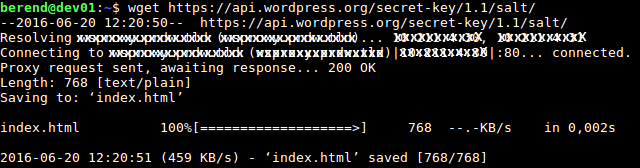
use_proxy = on http_proxy = http://username:password@proxy.location.tld:80/ https_proxy = http://username:password@proxy.location.tld:80/
If you want to disable certificate checking add the line below to your .wgetrc
check_certificate = off
