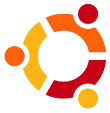After installing Sublime 3 and the package control center you should also install the incredible Emmet plugin.
This plugin helps you write HTML / CSS code lightning fast.

For example:
Create a new document in Sublime and save it as index.hml. Inside the sublime editor type
html:5<press tab>
The following HTML document will be generated:
<!doctype html> <html lang="en"> <head> <meta charset="UTF-8"> <title>Document</title> </head> <body> </body> </html>
After you press tab a default HTML 5 template will be generated. The cursor is positioned at the <title> tag; this is the most likely item you are going to change. Type your title and move the cursor after the <body> tag. The type:
ul>li*2>a.link-${$}<press tab>
After you press tab the following HTML will be generated:
<ul> <li><a href="">1</a></li> <li><a href="">2</a></li> </ul>
Explanation of the shortcode:
Create an ul and with that 2 li items. Within theli ahref is generated with a class link followed by a sequence number. The {$} inserts the sequence number as text.